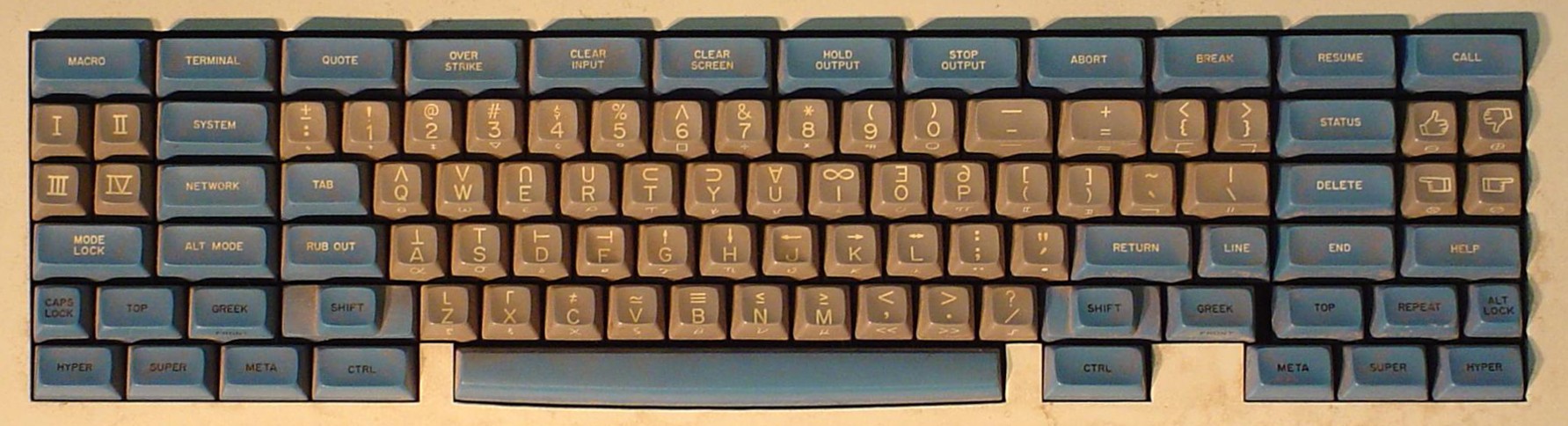
Figure 1: Symbolics KB
~9m skim, 1,730 words, updated Sep 28, 2025
Magic that your boss will never let you use with a client.
Programming is tough. Especially at first.
Whatever you are learning or writing, keep in mind that every language was created with a set of principles and use cases in mind - some more than others.
Learn to reject your ego. Learn to love burning code.
Name things what they are. Begin with your program’s final state in mind!
(defparameter *langs* '( clisp racket scheme ))
(princ "Hello, ")
(princ *langs*)Bwah, LISP? From the 50s? Yes- Lisp is more common than you might think; often the “secret sauce” of successful companies like Grammarly and Amazon is a finely crafted lispy back-end. Lisps are beautifully simple and functional tools; the following article contains my impressions as I begin to learn the CLISP dialect. While many speak poorly of its age, there have been a few occasions in the first 30 pages where I’ve been caught off guard by the effortlessness of construction and computation that lisp provides. I almost cried the first time I saw LISP handle rational numbers.
It is important to note that there are many implementations of lisp, each with distinct advantages and disadvantages. For my learning, I’m going to be initially focusing on MIT lisps (adhering to the IEEE 1990 Scheme standard,) and SBCL, as these are what are used in my learning materials. Whether I settle with MIT-Scheme, Racket, Chicken or Guile depends on my mileage with each as I complete practice problems.
This manual contains snippets of all kinds of lisps. If I gravitate towards one in particular, say, Racket or Clojure, I’ll breakout the lang-specific jargon into a separate manual. Currently, I am doing most of my learning in Scheme.1
Lisp has been hailed as the world’s most powerful programming language, but its cryptic syntax and academic reputation can be enough to scare off even experienced programmers. Those dark days are finally over — Land of Lisp brings the power of functional programming to the people!
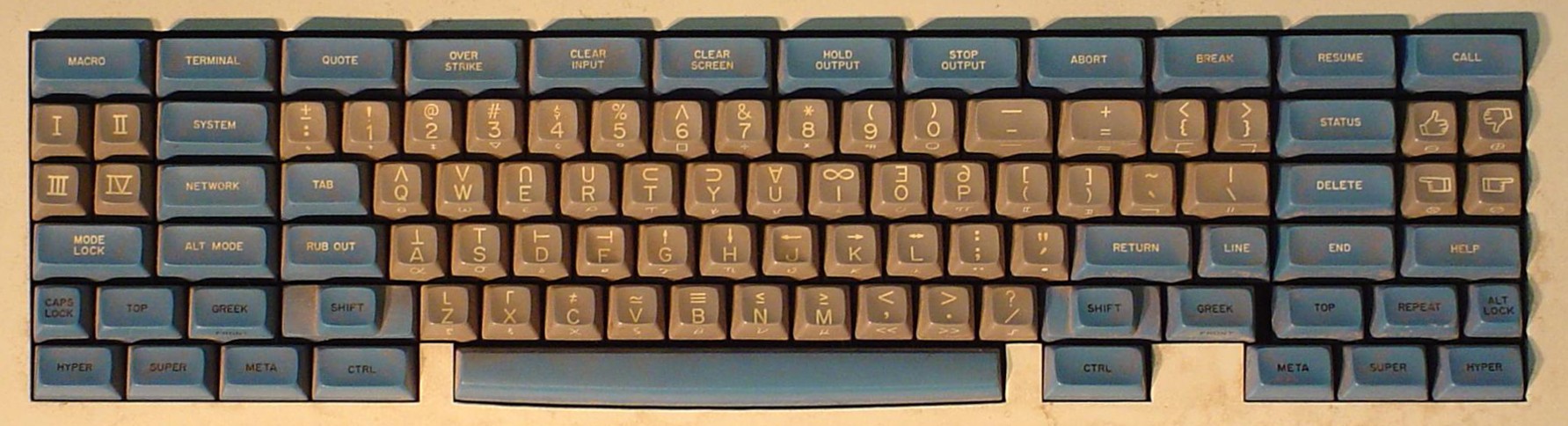
Figure 1: Symbolics KB
MIT’s Structure and Interpretation of Computer Programs is a classic in the truest sense; the material in the tome has been used in MIT’s programs since 1980, and many of the core concepts have diffused out into reality, becoming the core of our global infrastructure. The book is available for free online in many forms.
Emacs is a text editor in the same way that a cell phone makes phone calls. This entire file is an .org file that is converted to a webpage by Hugo, allowing me to have inline executable code cells and other handy features.
…I know, I know, heresey. I’m typing this in VS Code too. Still trying to get some quicklisp packages working via SLIME.
First install Chocolatey, the package manager, then run this command:
choco install sbcl pyenv-win nvm.install elixir git -y
choco install emacs imagemagick msys2 -yOpen the msys2 shell and run:
pacman -S mingw-w64-x86_64-opensslAdd that .dll to the PATH:
C:\tools\msys64\mingw64\binAdd something like this to your Emacs config. You can always use M-x describe-variable or describe-command.
;; Ryan's Windows EMACS Config
;; C-M-x to interpret a function, have fun.
;; Add package repository for installing slime, etc.
(add-to-list 'package-archives
'("melpa-stable" . "https://stable.melpa.org/packages/") t)
(package-initialize)
(require 'package)
(require 'srefactor)
(require 'srefactor-lisp)
(custom-set-variables
;; custom-set-variables was added by Custom.
;; If you edit it by hand, you could mess it up, so be careful.
;; Your init file should contain only one such instance.
;; If there is more than one, they won't work right.
'(custom-enabled-themes nil) '(package-selected-packages '(srefactor
slime)))
(custom-set-faces
;; custom-set-faces was added by Custom.
;; If you edit it by hand, you could mess it up, so be careful.
;; Your init file should contain only one such instance.
;; If there is more than one, they won't work right.
'(default ((t (:family "Noto Mono" :foundry "outline" :slant normal :weight normal :height 120 :width normal)))))
;; (setq inferior-lisp-program "/opt/sbcl/bin/sbcl")
(setq inferior-lisp-program (executable-find "sbcl"))
(add-to-list 'load-path "~/AppData/Roaming/slime")
(require 'slime-autoloads)
(load (expand-file-name "~/quicklisp/slime-helper.el"))
;; Replace "sbcl" with the path to your implementation
;; Semantic Refactor keybindings
(global-set-key (kbd "M-RET o") 'srefactor-lisp-one-line)
(global-set-key (kbd "M-RET m") 'srefactor-lisp-format-sexp)
(global-set-key (kbd "M-RET d") 'srefactor-lisp-format-defun)
(global-set-key (kbd "M-RET b") 'srefactor-lisp-format-buffer)
;; (global-set-key (kbd "M-RET b") 'srefactor-lisp-format-buffer)Emacs Packages to Install:
Take note of this page on super and hyper keys – it is good to use your keyboard, whether it is on a MacBook or a full mechanical keyboard, to its fullest.
;; On Windows:
(setq w32-pass-rwindow-to-system nil)
(setq w32-rwindow-modifier 'super) ; Right Windows key
(setq w32-pass-apps-to-system nil)
(setq w32-apps-modifier 'hyper) ; Menu/App key
;; On OSX:
(setq mac-left-option-modifier 'super)
(setq mac-right-option-modifier 'control)
(setq mac-command-modifier 'meta)
(setq ns-function-modifier 'hyper)Hide your menu, tool, and scroll bars:
(menu-bar-mode -1)
(tool-bar-mode -1)
(scroll-bar-mode -1)Notes on the lisp-lang.org Common Lisp tutorial.
(format t "Hello, world!")result ;; => Hello, world!
You can define functions using defun:
(defun fib (n)
"Return the nth Fibonacci number"
(if (< n 2)
n
(+ (fib (- n 1))
(fib (- n 2))))))
(fib 30)result ;; => FIB
(fib 30)result ;; => 832040
(setq stuff '(bear bucket ball chain rope))
(caddr stuff)result ;; => BALL
A simple number-guessing game, using arithmetic shifts (binary search,) can be written like so with a few global functions:
(defparameter *big* 100)
(defparameter *small* 1)
(defun guess-my-number ()
(ash (+ *small* *big*) -1)
)
(defun smaller ()
(setf *big* (1- (guess-my-number)))
(guess-my-number)
)
(defun bigger ()
(setf *small* (1+ (guess-my-number)))
(guess-my-number)
)
(defun start-over ()
(defparameter *small* 1)
(defparameter *big* 100)
(guess-my-number)
)
(start-over)result ;; => 50
In higher-order functions, #'x stands in for (function x).
Here is another example program showing parameters being defined, functions being defined, string insertions, comments, and more:
;;;; Prog5: "Wizard Adventure Game" RCF 2018 - Land of Lisp p.70
(defparameter *nodes*
'(
(living-room
(you are in the living-room. a wizard is snoring loudly on the couch.))
(garden
(you are in a beautiful garden. a well is in front of you.))
(attic
(you are in the attic. there is a giant welding torch in the corner.))))
(defparameter *edges*
'(
(living-room (garden west door) (attic upstairs ladder))
(garden (living-room east door))
(attic (lving-room downstairs ladder))))
(defparameter *objects*'(whiskey bucket frog chain))
(defparameter *object-locations*
'(
(whiskey living-room)
(bucket living-room)
(chain garden)
(frog garden)))
(defun describe-location (location nodes)
(cadr (assoc location nodes)))
(defun describe-path (edge)
`(there is a ,(caddr edge) going ,(cadr edge) from here.))
(defun describe-paths (location edges)
(apply #'append
(mapcar #'describe-path
(cdr (assoc location edges)))))
(defun objects-at (loc objs obj-locs)
(labels
((at-loc-p (obj)
(eq (cadr (assoc obj obj-locs)) loc)))
(remove-if-not #'at-loc-p objs)))
;; Let's run and see:
(describe-paths 'garden *edges*)| THERE | IS | A | DOOR | GOING | EAST | FROM | HERE. |
Emacs outshines all other editing software in approximately the same way that the noonday sun does the stars. It is not just bigger and brighter; it simply makes everything else vanish.
-– Neal Stephenson, In the Beginning was the Command Line (1998)
| Keybinding | Function (if applicable) | Effect |
|---|---|---|
| C-M-x | sly-eval-defun | Evaluate the block of lisp code |
| C-x C-e | sly-eval-last-expression | Evaluate sexp at point (just behind cursor) |
| C-c C-c | sly-compile-defun | Compile defn (the outmost expression) |
| C-c C-k | sly-compile-and-load-file | Compile whole buffer (of saved file) |
| C-c C-s C-s | sly-stickers-dwim | Set or remove a sticker at point |
| C-c C-s C-r | sly-stickers-replay | Replay sticker values |
| C-c I | sly-inspect | Eval an expression and inspect the result |
| M-p / M-n | Navigate up/down in REPL | |
C-h k can be used to find out exactly what a keybinding does.
| Keybinding | Effect |
|---|---|
| M-x slime | Open the SLIME repl |
| C-c C-c | Recompile a definition |
| C-M-x | Evaluate expression and put result in minibuffer |
| C-c C-p | Evaluate and pretty print the result |
| C-c C-r | Evaluate the selected region |
| C-c C-l | Load a file into SLIME |
| C-c C-k | Recompile and run file (Save first C-x C-s) |
| C-c C-z | Go to SLIME REPL |
| C-M-q | Reindent s-expression |
| C-c M-q | Reindent whole function |
| C-c C-u | Undefine function |
| M-p M-n | Navigate up/down in REPL |
This is for editing MIT Scheme files while reading SICP.
| Keybinding | Command or Function or Definition | Note |
|---|---|---|
| M-x geiser | geiser | Open the Geiser REPL |
| C-c C-z | geiser-mode-switch-to-repl | Go to Geiser REPL |
| C-c C-a | geiser-mode-switch-to-repl-and-enter | Go to REPL and enter module |
| C-x C-e | gieser-eval-last-sexp | |
| C-c C-c / C-M-x | geiser-eval-definition | |
| C-c C-r | geiser-eval-region | |
| C-c C-b | geiser-eval-buffer | |
| C-c C-k | geiser-compile-current-buffer | |
| C-c M-o | geiser-repl-clear-buffer | In REPL - clear |
| M-p/n | (Common) Previous and Next item in REPL | |
| C-c \ | geiser-insert-lambda | Insert a lambda character |
Use C-h k to check what keybindings are bound to.
To expand my programming horizons, I chose to read a book on CLisp, which was fantastic. After this I began applying functional techniques everywhere else; these languages change the way you approach problems. I’m now reading through SICP and Land of Lisp, and enjoying both immensely.
Whichever LISP you use, I recommend using the rlwrap program to
enhance your working experience. Running, for instance, rlwrap guile
adds history, readline and bracket matching to the REPL, which can be a
huge quality-of-life improvement.
I am learning lisp because I want to learn a language that will allow me to accomplish my major life goals and minimize pain and stress while doing so.
The language I choose for this task must then neccessarily be:
Common Lisp seems to satisfy these requirements.
This didn’t last long, though I still plan to go through SICP. ↩︎
Pages are organized by last modified.
Title: Lisp
Word Count: 1730 words
Reading Time: 9 minutes
Permalink:
→
https://manuals.ryanfleck.ca/lisp/